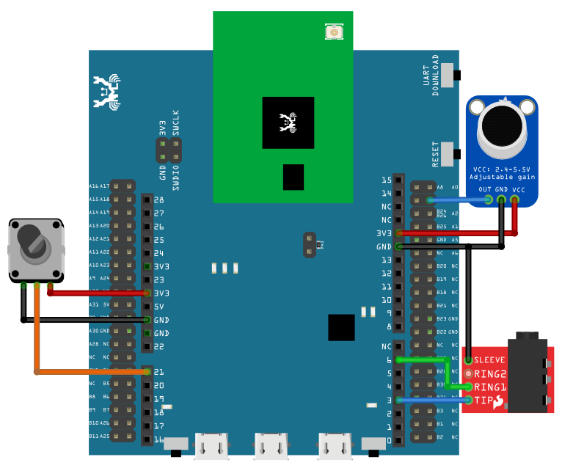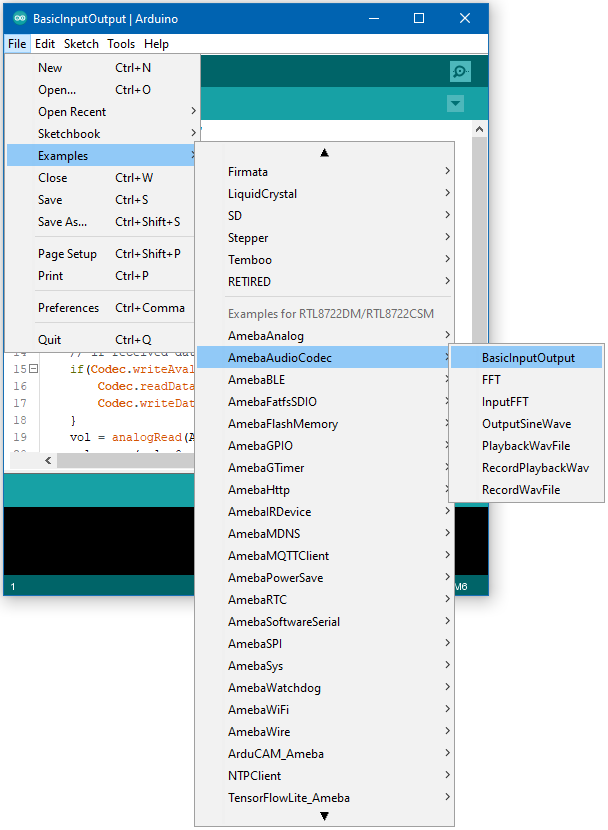Audio Codec – Basic Input Output
Materials
AmebaD [AMB21 / AMB22 / AMB23] x 1
Potentiometer x 1
Analog microphone x 1 (e.g., Adafruit 1063 / 1064)
3.5mm TRS/TRRS breakout x 1 (e.g., Adafruit 2791 / Sparkfun 11570)
Example
Procedure
Connect the potentiometer, microphone and 3.5mm connector to the RTL8722
board following the diagram.
AMB21 / AMB22 Wiring Diagram:
AMB23 Wiring Diagram:
Open the example, "Files" → "Examples" → “AmebaAudioCodec” →
“Basic_Input_Output”.
Upload the code and press the reset button on Ameba once the upload is finished.
Connect a pair of wired headphones to the 3.5mm audio jack, blow at the microphone, and you should hear the sounds picked-up by the microphone replayed in the headphones. Adjust the potentiometer and the output volume will change as well. Note: if you are using a microphone with an amplifier included, such as Adafruit 1063, the amplifier can lead to the microphone picking up more noise.